Fill out the form to get the ball rolling on your next awesome project!
FOLIUM INFOTECH INSIGHTS
Welcome to directory of wonderful stuffs!
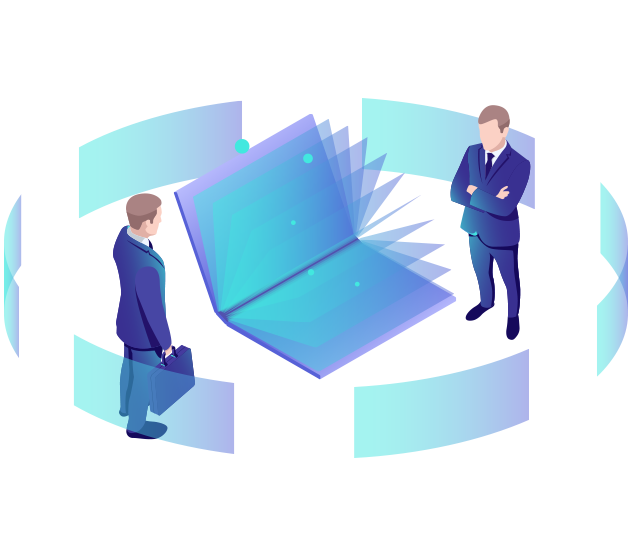
Mistakes you should avoid when designing your website

Designing and developing a website is too easy but making it completely user-friendly is more important and bit tricky. Your website should not be the just means for users to find about you, but it is the way your customers, users to connect with you. There might be plenty of mistakes that designer usually makes but let’s discuss some of them which must be avoided to make your website user-friendly.
1) Annoying Navigation:
Main navigation menu should clearly indicate what your user wants to find on your website. Design your navigation menu in such a way that your visitors can easily find what they want. Don’t spoil navigation menu by giving it un-necessary and frustrating hover effects. All navigation bars are arranged in proper sequence. For example menu should start with Home & ends with Contact.
2) Broken Hyperlinks:
The hyperlinks which are not useful and which lead to 404 pages when clicked must be removed all over the site. Test your site on specific period of time to ensure that all links are working correctly all over the site. Include “Contact Admin” button/link in the footer for visitor’s feedback, so that user can easily inform you about broken links.
3) Unsupported Contents:
The images & videos on your website can stop working on many occasions. You should check this periodically and take a proper action. Either you should make it workable or remove it completely from the website. The unsupported things on your website make your user frustrated and give poor user experience.
4) Slower Page Loading Speed:
Poor loading speed of page makes your visitor to close the website in between the loading process. The page speed must be optimized well so that it can be loaded quickly. To do this you can limit the stock images and can also use necessary plugins and extensions for respective technology for the development you are using.
5) Lack of Responsiveness:
Make sure your website support all the devices (Desktops, Laptops, Tablets and Mobiles) in all different screen sizes. It is necessary that the images and content should fit properly on all screens without too much scrolling. Objects that you are using on website must we re-sized correspondingly with the screen width. Developers should always test the site on the top devices that are being used by maximum numbers of users.
6) No call-to-action:
The website must have call-to-action buttons/links to get more traffic. Use of call-to-action buttons will allow your users to access the things they want easily. You can use call-to-action for many things such as subscribe, register, view, share, buy or follow on your website.
7) Unwanted White Space:
You must remove un-necessary blank spaces all over the site. If you don’t then it will spoil your look and feel in mobile devices. Developers use padding and margins in order to adjust different sections. Padding and margins are applied in such a way that it won’t spoil responsiveness in other screen sizes and devices. Don’t apply un-necessary paddings and margins.
8) No Home Link:
Each and every page on your website must have home button to go back to landing page. Sometimes users forward a particular URL to others who might visit your website and may want more information. In such cases if you don’t have home button on that particular page then user might not be able to visit your landing page and unable to access the details they want.
9) Inconsistency in Colors and Typography:
You must use the same color and typography throughout the website. All main headings must have same color + typography and so do sub-headings, paragraphs and div’s. You should maintain consistency of color & typography in all your headings, sub-headings, paragraphs in all pages throughout the site. Changing colors and typography within different headings don’t give clean look and feel to your website.
10) Missing Sharing Options:
Social media nowadays becomes alternative search engines that can bring traffic on website. To do this you must have Sharing options on your website. This will save visitors time in copy + paste details they want to share with others. You must use sharing options at important locations.
We have been through these mistakes in the past and we are avoiding all of these in all our future projects. We at Folium Infotech always been trying to locate such mistakes and avoid them in all our future projects. You can reach out to us for more details regarding your website development queries.



